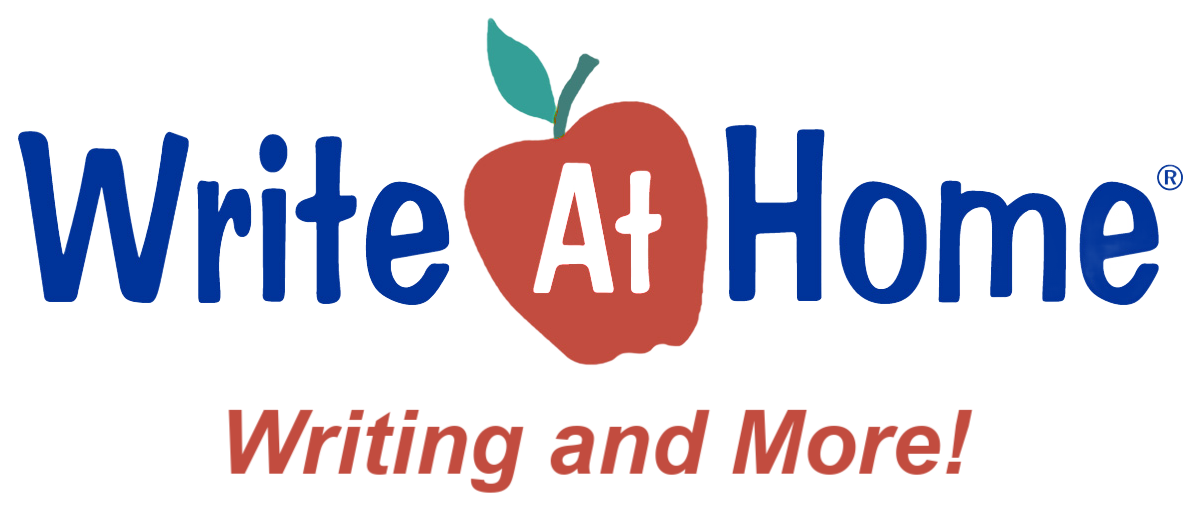Frequently Asked Questions
-
The short answer is, as much or as little as you’d like. You don’t need to do any writing, editing, or grading — that’s what our writing coaches are for. But if you like being part of the process of writing with your students, you’re welcome to help them too. To learn the two things we think are most helpful, read our Checklist for Success.
-
Usually when this happens, the student is logged in to the parent/observer account. Please be sure the student is logged in to the student account. If that doesn’t solve the issue, please reach out to customer care.
-
Only current courses will display on your dashboard. Past and future enrollments can be found by clicking on Courses > All Courses on the left, teal sidebar on your dashboard.
-
We have two great resources to help you and your students get off to a wonderful start. They’re also useful references as you continue with your courses.
Click HERE to watch our “How To” video. It’s about ten minutes long and is a great resource for families new to WriteAtHome.
The Welcome to WriteAtHome course, found on your dashboard, is full of helpful videos and explanations. It answers most questions parents and students have.
-
• Contact your Writing Coach using your Canvas Inbox if you have questions about:
- feedback on your paper
- submitting a late paper
- understanding the assignment
- concerns or thoughts about coaching
- the rubric
- your grade/rubric score
• Contact WriteAtHome Customer Care if you have questions about:
- login problems
- issues with Canvas that browser updates/changes don’t fix
- technical problems
- what class to take next
- concerns not addressed by writing coach -
Monday - Friday, 11 AM until 6 PM EST
757.749.6000 ext. 1