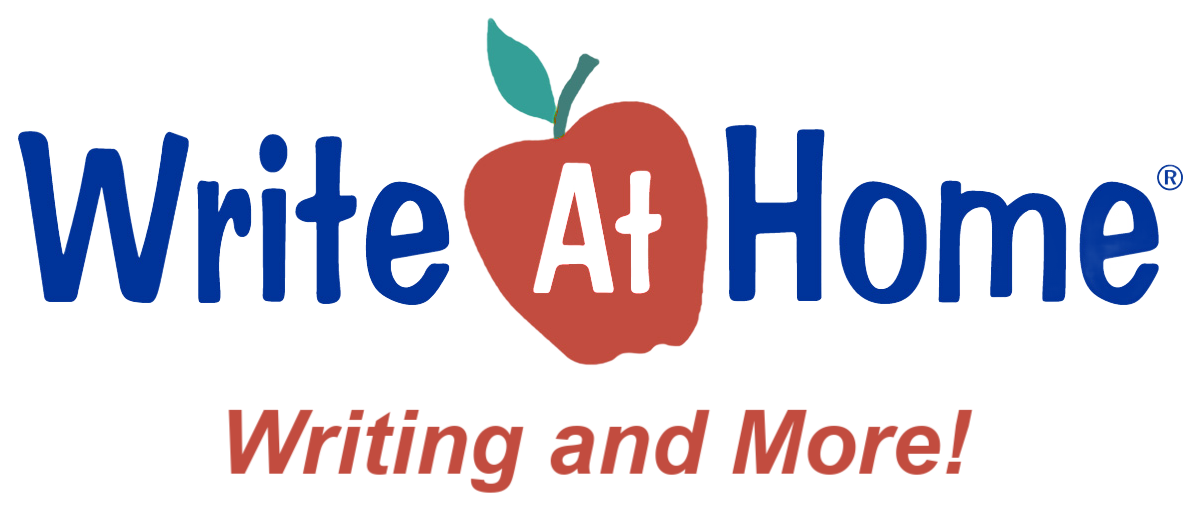Welcome to WriteAtHome
Whether you’re new to our program or have been around for years, we’re glad you’re here, and we look forward to working with your students.
WriteAtHome exists to support you in your role as a homeschool parent. We understand the unique benefits and pressures of homeschooling, and we want to do what we can to make your job easier and more enjoyable.
Here are a few things you can do before classes begin that will help you get off to a great start.
Be sure you and your student know how to log in to your accounts. Beginning with the 2024-25 school year, parents will have two WriteAtHome accounts, an ordering account on WAHOOS and an observer account in Canvas. Parents and students should have received a confirmation email with login information. If you didn’t get that email, or you can’t find it, please email customer care.
2. Watch our “How To” video.
3. Go through the Welcome to WriteAtHome course found on your WriteAtHome/Canvas dashboard and, if possible, familiarize yourself with Canvas before the first day of class.
4. Submit a Special Consideration Form is there’s anything you’d like your student’s coach to know about them.
Our Role:
We are here for you. Our role is to support and assist you as you educate your students. Our writing coaches and teachers provide expert coaching, instruction, and feedback. They supply grade recommendations so you can confidently assign grades for your students.
Your Role:
As the parent/guardian of the enrolled student, you have primary responsibility for making sure your student understands their responsibilities and for monitoring their work. While WriteAtHome may take reasonable steps to notify students and observers about late or missing work, WriteAtHome is not responsible if students neglect to submit work or complete the course in the time given.
Checklist for Success: Monitoring Your Students
Parents take different approaches to monitoring their students. Some are very involved, and others are more hands-off.
While our writing coaches provide feedback and grade recommendations on all your students’ assignments—no need for you to grade papers—they are ultimately here to support you as you homeschool your students.
We’ve found parents who have the most success with WriteAtHome do these three simple things:
Regularly check that students are turning in assignments. To check, simply log in to your parent account, open the course for your student, and click on the Grades tab. Assignments that have not been turned in will be designated Missing in the Status column. Or, you can get the Canvas Parent App and set notifications to be alerted when assignments are late. BONUS Tip: Learn more about your Canvas Parent Account.
Regularly check coach feedback and communicate with your student’s writing coach when necessary. See Lesson 4 in the Welcome to WriteAtHome course for details about how to correctly view coach feedback. Use your Canvas Inbox to communicate with your student’s writing coach when needed.
Understand how grades are reported in Canvas.